Google is a strong supporter of nonprofit organizations and offers free resources that can help organizations connect to the people who matter most to help raise greater awareness. If eligible, the following Google services can be available for free with Google for Nonprofits:
Google for Nonprofits is currently available in 50+ counties.
Successfully enrolling in this program can be rather confusing, due to the sticky policy and technical reasons, so we encourage your organization to contact us if you need assistance.
How to Enroll in Google for Nonprofits
Please note that it can take a couple weeks for your application to be approved for both Google for Nonprofits and Ad Grants. Once approved, you should receive a validation token which is required to enroll in additional non-profit programs.
- Enroll in Google for Nonprofits
Google Ad Grants
You can also receive free advertising for your nonprofit through Google Search and increase awareness worldwide. Track online donations, newsletter signups, volunteer registrations, ticket sales, and more. The more frequently your ads appear next to Google search results, the more people will be aware of your cause. That can translate into more donations and more volunteers — the lifeblood of every nonprofit.
Google Ad Grants work just like Google AdWords online advertising, by displaying your message to people who are searching for nonprofits like yours. If you’re a qualifying nonprofit, you’ll receive a grant of $10,000 USD in AdWords advertising every month.
Need Help? Contact Smartz, the brighter digital marketing agency, for assistance.
How to Enroll in Google Ad Grants
Five steps are all it takes to submit your Google Ad Grants application:
To enroll, you must first be approved for Google for Nonprofits.
Once approved, you’ll receive a TechSoup validation token; it should look something like this: 123a4567@1b234c5de6789000
- Enroll in Google Ad Grants
- Once approved, create your AdWords account
- Pick the option that’s right for you:
AdWords Express: Designed for organizations that have limited time to manage their AdWords account. Pick your audience, write three lines of text about your nonprofit, set your daily budget, and let AdWords Express do the rest.
AdWords: Designed for organizations that have dedicated advertisers managing every aspect of the AdWords account. If you need an expert to manage your PPC account, please contact us for more information.
Not sure where to start or which keywords or locations you should target? Do you know how to optimize your AdWords account based on ongoing performance? Please contact us for assistance.
- Ad will be entirely text-based, no video or images
- Your ads will appear below the ads of paying advertisers
- Your maximum cost-per-click (CPC) bills are $2.00 (USD)
- You’ll receive $10,000 (USD) in AdWords spend each month
- Link your ads to one (and only one) website domain, which should be the same one that was approved in your initial application
- Important: You must actively manage your AdWords account by logging in once a month and making at least one change to your account every 90 days
- Your ads and keywords should match your organization’s programs and services
- Strictly commercial advertising is prohibited. If you’re promoting products or services, 100% of the proceeds must go directly to supporting your program
- Your ads must not link to pages that are primarily composed of links to other websites
- Your ads may not offer financial products (like mortgages or credit cards), nor can they request donations of cars, boats, or other property
Need consulting assistance? Please contact us for more information.





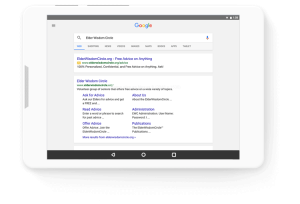
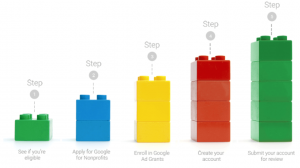

Great article.
@ January 24th, 2018 at 13:28