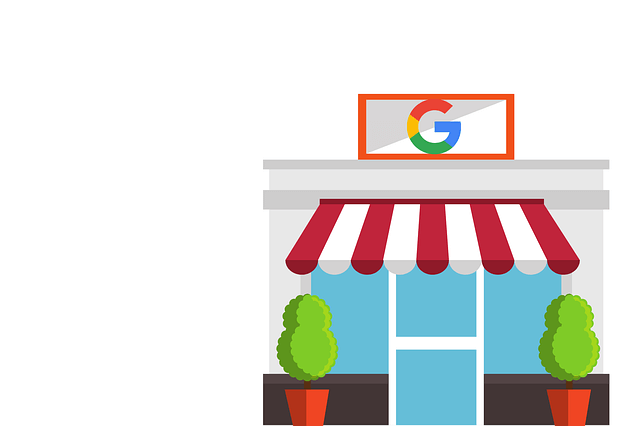 So far 2020 has been a wild ride. The challenges posed by global events has forced businesses large or small, in nearly every industry, to adapt how they operate.
So far 2020 has been a wild ride. The challenges posed by global events has forced businesses large or small, in nearly every industry, to adapt how they operate.
Google understands the increased pressure put on businesses because of the pandemic, and has been quick to respond with change. Google My Business has become an online staple for businesses and customers alike. Google is constantly applying updates to the platform; fine tuning it for a better experience for both parties.
There have been multiple updates in secession, specifically aimed to aid small businesses that may be struggling because of COVID-19. Google hopes to relieve some of the pressures that small businesses face.
Looking for more Google My Business tips? Check out our article Four Ways to Use Google My Business to Grow Your Online Presence.
Here are all the Google My Business updates in 2020 so far.
What’s New for Google My Business for August 2020
So far in August, Google has rolled out two important GMB features to help small businesses communicate with their customers better.
Call Buttons for Local Knowledge Panels
When searching for a local business, Google will usually have a Knowledge Panel visible in the search results. Historically, the Knowledge Panel will have images, website links, and a link to Google Maps. Now, there is a new Call button that allows users to call the business direct from the Knowledge Panel.
The phone number used is from the business’ website or Google My Business listing. The Call button makes calling businesses more convenient, especially from a mobile phone.
It is possible to see an influx of trackable phone calls now that this new feature is live. Businesses who are tracking phone calls in Google Analytics and Google My Business may see a spike in call traffic.
Online Operating Hours Feature
Google has made updates to the Hours of Operation feature in Google My Business to help business owners. Many businesses have had to adjust their usual hours because of COVID-19. The latest feature to help is an optional Online Operating Hours feature.
To use this feature, log into your GMB account and go to the Info section of the main menu. In the Hours section, you should see an option to add Special Hours. The Online Operating Hours feature should now appear.
Business owners can now state what hours the business will be online and available separately from normal operating hours. This is helpful for businesses that communicate with customers using GMB chat features. Savvy business owners may find this feature to be very useful.
What Are All the Google My Business Updates So Far in 2020?
We can expect more Google My Business updates in the upcoming months of 2020. Google has already rolled out quite a few so far this year. Let’s take a quick trip back to see what’s new for GMB in 2020:
July 2020
Product Display Changed – Google has announced that users will no longer be able to rearrange how their products are displayed within Google My Business. Instead, the products that were most recently edited will be shown in order.
More Appointment Links Available – Google My Business now supports more than one Appointment Link on your GMB listing. There does not appear to be a limit for how many Appointment Links you may add.
More Options for Food Ordering/Delivery Partners – For restaurants and businesses in the food industry, third-party delivery and ordering services may be displayed directly on GMB. Google allows owners to view all partner links in the GMB dashboard. Here, they may enter their own partner links and mark which links they prefer.
You can also add your business’ own delivery/takeout service links in this section and mark it as preferred. Businesses can also now opt-out of food ordering services from Google if they choose to.
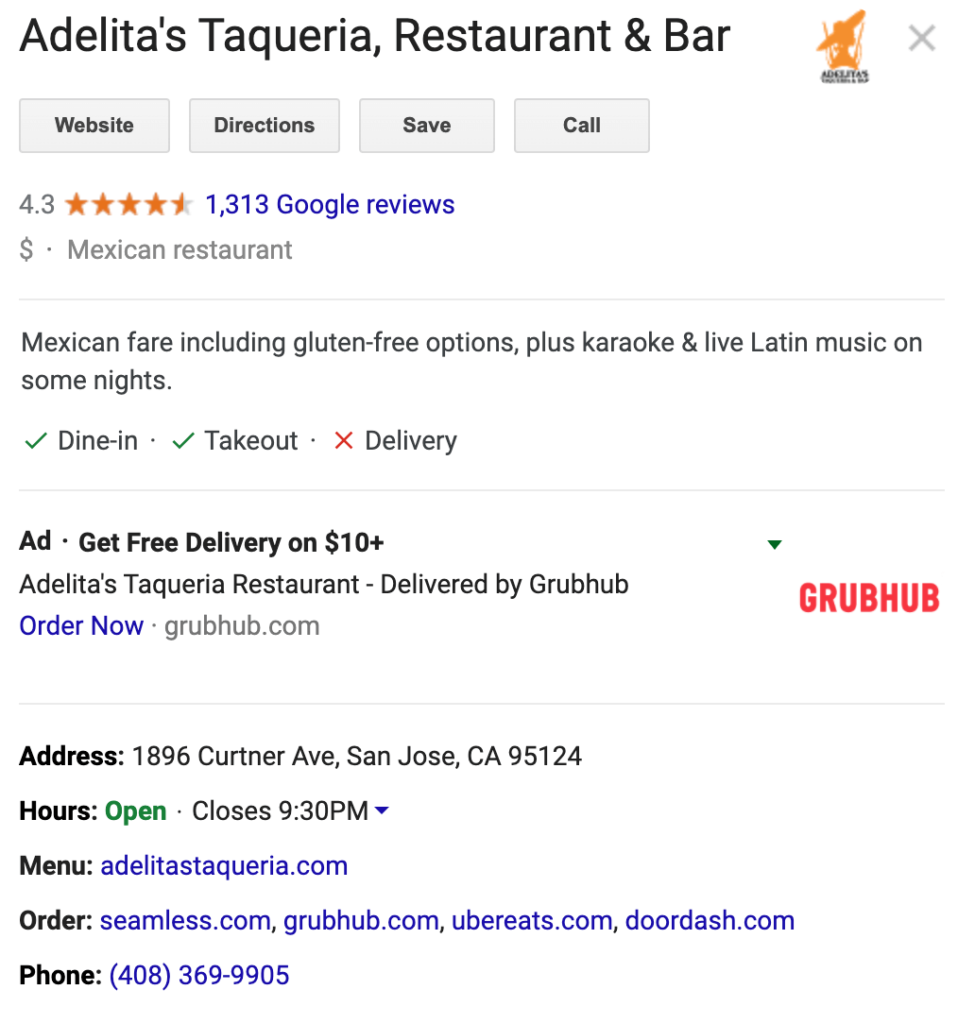
Users Can Flag User Profiles – Google allows the public to flag Google user profiles in Google Maps. This is part of a greater effort to help monitor false, offensive, or abusive content that violates Google’s policies. Google urges users to review their policy to identify violations before flagging users.
June 2020
Buy Gift Card Option More Prominent – The option to buy gift cards through Google My Business is not really new. However, this option is now displayed more prominently on GMB listings. If your business offers gift cards, adding this feature to your GMB account will be easier for customers to find online.
New Attributes for Online Care – Within Google My Business, there are new Online Care attributes for a variety of business types. These options include special Online Appointments and Online Estimates. These let customers make an appointment or request an estimate directly from the GMB listing.
To see if your business qualifies for these attributes, log into your Google My Business account. Next, go to the Info section in the dashboard, and select Highlights, then Online Appointments. If this feature is available to your business type, they will appear.
More Hours Options – In the Info section of your GMB dashboard, under Hours, there is a new option for More Hours. In this section, you now have more flexibility to add special hours. If your business has been affected by COVID-19, it may be helpful to temporarily change your hours of operation. Google makes exceptions for special reasons without changing your primary hours of operation.
May 2020
Manage Insurance Info For Your Practice – This feature is exclusive to healthcare providers. Google My Business allows practices to manage and display their insurance provider partners on their listing. Users can check to see they are covered by their insurance provider without contacting the practice. That being said, practices should make sure their insurance information is up-to-date if they opt-in to this feature.
April 2020
Get Online Care for Telehealth Options – Exclusive for medical practices in the US, this feature allows users to contact their healthcare provider through GMB. If you are a medical practice that offers telehealth, you can add this attribute to your Google My Business account.
By selecting Get Online Care, patients will be connected from Google to your telehealth system from their phone.
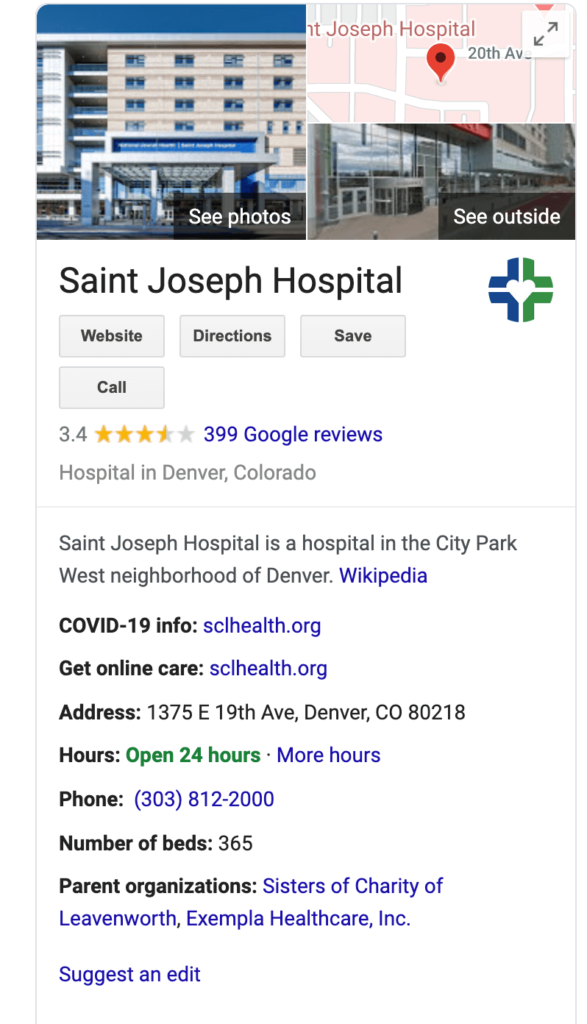
Temporarily Closed, Takeout/Delivery Available Pins in Google Maps – Google added new pins in Google Maps for local businesses. In the GMB dashboard, you can update your status in the Info section. Owners can mark their business as Temporary Closed. Or if the business offers takeout or delivery options, these will now show up on the GMB listing and will be pinned in Maps.
March 2020
Temporarily Closed Status No Longer Affects Rankings – Large amounts of businesses have had to temporarily close because of COVID-19. Because of this, Google has stated that the Temporarily Closed status no longer affects local search rankings. This change may revert back in the future, but for now this indicator will not affect local SEO.
Takeout and Delivery Attributes Available – Google My Business added featured Takeout and Delivery attributes for relevant businesses. These are prominently displayed on GMB listings.
Temporarily Closed Status Available – Owners now have the option to select Temporarily Closed within the Info section of their GMB dashboard. This is separate from marking the business as Permanently Closed in Google My Business.
Review Highlights in Google Maps – In the Google Maps app, Google reviews are highlighted when searching for a local business. These highlighted reviews contain bolded keywords, making it easier to see relevance between the business and the user’s search query.
February 2020
Suggested Product Categories Added – In the Products section of the GMB dashboard, Google now provides suggested product categories. This is to help users add more product categories that GMB recognizes. This will help customers make buying decisions and help Google rank your business and match you to the right customers.
January 2020
Logo Displayed Below GMB Photo Gallery – Business logos are now displayed below the Photo Gallery. The logo can be seen at the top of the Knowledge Panel or Google My Business listing.
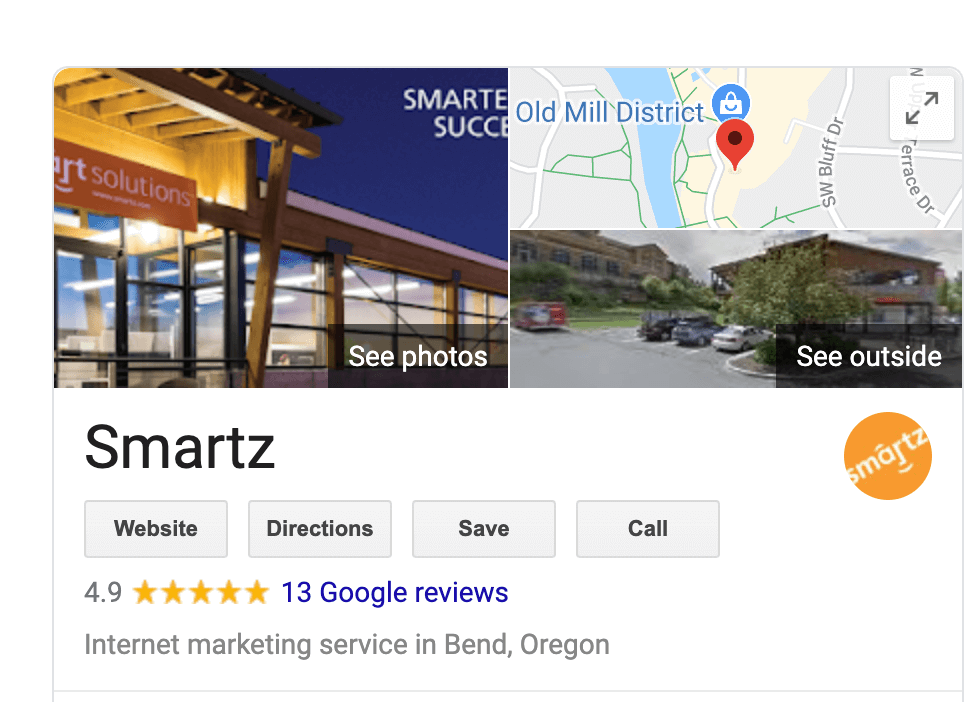
See Similar Places Feature On Google Maps – If a user selects a business within Google Maps, there is now an option to See Similar Places. Google will display similar (i.e. competitors) businesses in the area. The silver lining is that business owners can use this feature to see who their competitors are and strategize.
On These Lists Attribute – Google My Business will now show if a business is featured in a list-type blog article. For example, if your pizza restaurant made it on a local “Top 10” article online, it might appear within Google Maps.
In Between Label in Google My Business – Google shows personalized search results based on a user’s past searches and location. When viewing a business listing, an “In Between” label may appear on the listing. This label mentions two nearby locations that may be familiar in the area. This feature is elusive and highly personalized depending on the user.
How Google My Business Helps Small Businesses
Google My Business has everything your business needs to operate online through the Google network. Google My Business allows you to communicate with your customers in a variety of channels. It also delivers important information, contact options, answer questions, display reviews, add news updates, photos, services, products, and on and on.
Depending on the industry you operate in, customers can book appointments, make reservations, get estimates, even order online.
Google is dedicated to helping small businesses thrive online. The stream of updates Google rolls out are designed to make managing Google My Business easier for owners. They are also designed to help potential customers find exactly what they are looking for.
There are a growing list of opportunities for small businesses to leverage with Google My Business. It is an all-encompassing digital hub and powerful marketing tool across Google’s network. The best part, it’s free.
Take Your Digital Marketing to the Next Level
Ready to take your digital marketing to the next level? Contact our team and let’s start the conversation.



